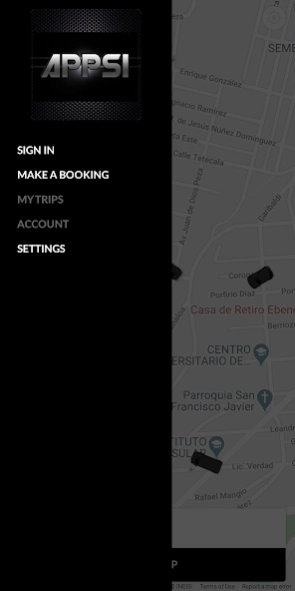APPSI 22.5.3
Continue to app
Free Version
Publisher Description
APPSI - Travel safe, comfortable and economical with APPSI.
APPSI provides a way to request a service private or public transport through the application, 24 hours, 365 days a year.
Quick: when applying for your trip from the application in a few minutes will your APPSI coming to your location.
Security: The map allows you to locate vehicles in real time available and the closest to your location. You will also receive vehicle information (model and plates) and driver (name, photograph and phone number).
Comfort: You will live the APPSI experience, with the comfort of our vehicles with air conditioning, smartphone charger, the music you like, bottled water, tissues, sweets and umbrella.
Fee: you can always know the price of your trip before proceeding. Payment can be cash or debiting a card once registered your bank details. It is not necessary to tip and can book from anywhere in the world.
Or Associate Conductor: It is an excellent option to make money, if you have a vehicle and free time or if you want to be an independent contractor. You put your own schedule and you can select the travel that suit you.
Give I like on facebook.
Contact us in appsitijuana@gmail.com
About APPSI
APPSI is a free app for Android published in the Geography list of apps, part of Education.
The company that develops APPSI is TaxiCaller Nordic AB. The latest version released by its developer is 22.5.3.
To install APPSI on your Android device, just click the green Continue To App button above to start the installation process. The app is listed on our website since 2022-09-21 and was downloaded 2 times. We have already checked if the download link is safe, however for your own protection we recommend that you scan the downloaded app with your antivirus. Your antivirus may detect the APPSI as malware as malware if the download link to com.taxicaller.appsi.app is broken.
How to install APPSI on your Android device:
- Click on the Continue To App button on our website. This will redirect you to Google Play.
- Once the APPSI is shown in the Google Play listing of your Android device, you can start its download and installation. Tap on the Install button located below the search bar and to the right of the app icon.
- A pop-up window with the permissions required by APPSI will be shown. Click on Accept to continue the process.
- APPSI will be downloaded onto your device, displaying a progress. Once the download completes, the installation will start and you'll get a notification after the installation is finished.